What is the difference between Intel Core i3, i5, i7 and i9
Let's take a look at Intel's popular processors to see the difference between Intel i3, i5, i7 and i9 processors.
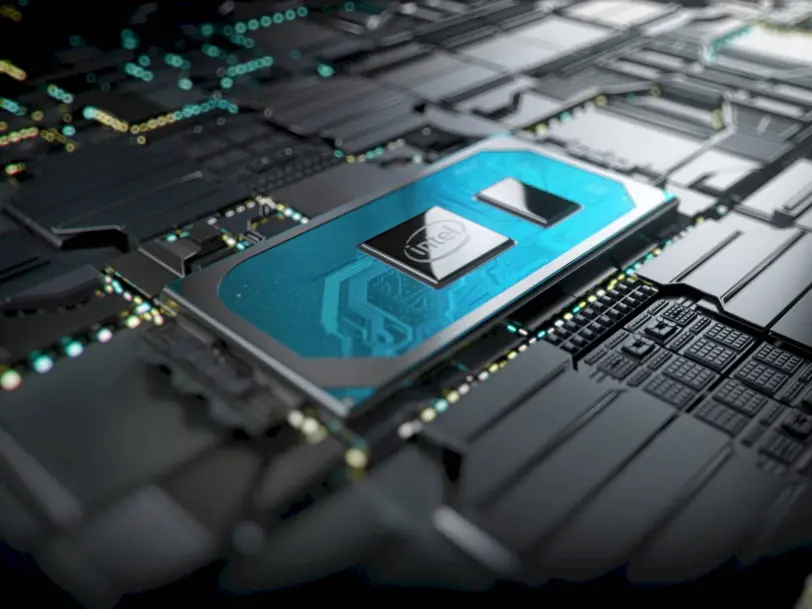
Intel Core i3, Core i5, Core i7, and Core i9 processors have become the preferred choices in the market recently. However, there is some confusion about which of these processor lines to select when building a PC or purchasing a new one. With the latest technologies, such as the Comet Lake and Tiger Lake (10th generation) processor series available in stores, we aim to address the questions of prospective buyers regarding this matter.
Core i3, i5, i7 and i9 differences
If you’re seeking a straightforward answer, Core i7s generally outperform Core i5s, which in turn are superior to Core i3s. The numbers don’t represent the number of cores; instead, they indicate the relative processing power. This power is determined by several factors, including the number of cores, clock speed (measured in GHz), cache size, and Intel technologies like Turbo Boost and Hyper-Threading.
Core processors are categorized for specific devices like laptops and desktops, each with distinct features and characteristics. To simplify, we’ll concentrate on desktop versions, specifically the 6th and 7th generation Core CPUs. Although 7th generation processors are currently available for laptops, we’ll reference 6th generation and earlier CPUs for special examples in our article. We plan to update our content as 7th generation desktop processors gain popularity.
Core numbers
More cores in a CPU allow for more tasks to be processed simultaneously. The Core i3 CPUs, which typically have the fewest cores, are all dual-core. Presently, Core i5 processors are quad-core, with the exception of the i5-4570T, which is dual-core and operates at a standard clock speed of 2.9GHz. It’s worth noting that all Core i3 CPUs are dual-core, and the i3-4130T also runs at 2.9GHz but is less expensive, making it appear as a more logical choice over the i5. The 6th generation i3 processors are dual-core, while the i5 and i7 processors are quad-core.
I would now like to discuss the factors that influence a processor’s overall processing power.
Although the i5-4570T and the Core i3-4130T both have the same number of cores and run at the same clock speed, the Core i5-4570T has the added advantage of Turbo Boost technology.
Intel Turbo Boost
Intel Turbo Boost Technology enables a processor to dynamically increase its clock speed as necessary. The extent to which Turbo Boost can elevate the clock rate at any given moment is contingent upon the number of active cores, the estimated current and power consumption, and the processor temperature.
For instance, the Core i5-6440HQ processor’s maximum frequency is capped at 3.5GHz. Given that no Core i3 CPUs are equipped with Turbo Boost technology, the Core i5-6440HQ has the capability to exceed them when required. Since Core i5 processors incorporate Turbo Boost 2.0 technology, they can outperform Core i3s. It is noteworthy that the most recent iteration of Turbo Boost technology is Turbo Boost 3.0, which is available for 7th generation processors.
Cache size
Processors, upon recognizing the repeated use of certain data, store it in a cache. Cache memory is similar to RAM but operates faster since it’s integrated directly within the CPU. Both RAM and cache serve as storage for data in frequent use. Without them, the CPU would be forced to repeatedly access the hard disk drive, which is a slower process.
In essence, cache reduces the load on RAM, while RAM lessens the need to access the hard disk. Naturally, a larger cache allows for quicker data retrieval. For clarity, this discussion pertains solely to desktop processors. Core i3 processors come with either 3MB or 4MB of cache, Core i5 processors have 4MB or 6MB, and all Core i7 CPUs boast an 8MB cache. This tiered cache size contributes to the superior performance of i7 processors over i5s, and i5s over i3s.
Hyper-Threading
Strictly speaking, a single core can only run one logical processor at a time. Therefore, a dual-core CPU can operate two logical processors simultaneously. However, Intel’s Hyper-Threading technology allows multiple logical processors to work with a single core.
For instance, a dual-core Core i3 processor can serve two logical processors per core, which means a total of four logical processors can operate at the same time. In contrast, Core i5 processors, with the exception of the i5-4570T, do not feature Hyper-Threading technology, so they can serve the same number of logical processors as a Core i3.
Core i7 or Core i9?
Intel’s new Core i9, featuring next-generation architecture, was introduced some time ago. Intel distinguishes the i7 from the i9 in several ways. Generally, i9 processors are faster than i7s, with more cores, higher clocks, and more cache. The most significant difference lies in Hyperthreading, a feature that doubles the processing threads for each physical core. Hyperthreading is exclusive to the new generation Core i9 processors, whereas it was available in the i7 class for previous generations. However, the Intel Core-X series operates under different rules. While the general principle remains consistent, the specific rules previously mentioned do not apply. Nonetheless, the i9 surpasses the i7 with a higher core count and cache.
Core i9 advantages include a higher core count, more L2/L3 cache, peak core speeds that are typically only 100-200MHz higher, Hyperthreading across all units, and superior performance in multi-threaded or high-demand applications, as well as extreme multitasking.
Conclusion – Intel Core i3, i5, i7, i9 – which one is the best?
Even though i3s and i5s have the same clock speed, i5 processors are superior due to their Turbo Boost technology. However, unlike i7s, i5s lack Hyper-Threading technology and offer the same number of logical processors as i3s.
Core i7 processors stand out significantly. They are not only quad-core but also support Hyper-Threading technology, allowing them to handle eight logical processors simultaneously. Combined with an 8MB cache and Intel Turbo Boost technology, the Core i7 distinctly outperforms its counterparts.
Ultimately, if you multitask extensively on your computer, opting for an i5 or i7 would be beneficial. In contrast, for basic tasks such as checking emails, online banking, reading news, or downloading music, an i3 would be a more cost-effective choice. Nonetheless, if budget is not a constraint, an i9 is the best choice, as it surpasses all others in performance.
Processor Recommendations
Clearly, my computer is equipped with a Core i7-9700K processor, which stands out as the most favored among Intel’s 9th generation i7 processors. For those seeking the most utilized processors with top-tier performance, the Core i7-9700K comes highly recommended due to its widespread availability in the market. This article aims to guide you in making an informed decision for your upcoming processor purchase.