How to fix dead pixels on monitor?
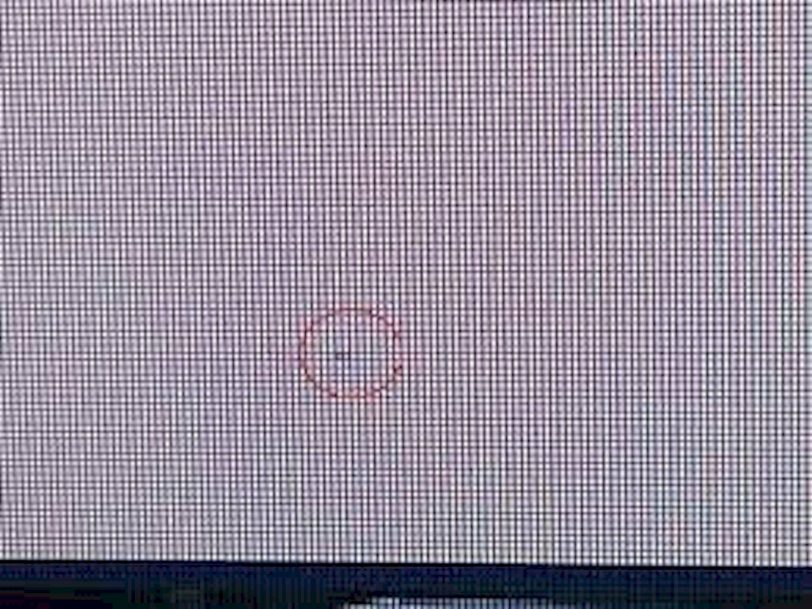
If you are experiencing burnt out or dead pixels on your screen, in this article we will tell you everything you need to know about it. We’ll talk to you about what exactly this type of problem is and why you shouldn’t mistake it for a blocked pixel if there are tools to fix it.
What is a burned or dead pixel?
The term burnt pixels (also used as dead pixels) refers to a lighting unit of a display that has stopped working. As you know very well, a pixel is the smallest part into which we divide a display device, such as the panel of a mobile phone or the monitor of your computer. The moment one of them stops working and the rest is completely off while working normally, we define it as a dead or burnt pixel.
You should know that each pixel on a screen consists of three sub-pixels, one red, one green and one blue. Sometimes it is possible that only one of these three lightweight elements will stop working. As a result, the pixel does not appear completely black, but has a different hue from other pixels. However, a burned or dead pixel is usually displayed as black or white and clearly overlaps neighboring pixels.
A burned or dead pixel should not be confused with a stuck or blocked pixel. This terminology is sometimes used to refer to pixels that are stuck in a particular color, such as red, green, or blue, and cannot change their hue. Being clear about the difference between both concepts will help you determine what the problem you are facing is and whether it is truly solvable.
What causes dead pixels?
There are different reasons why a burned or dead pixel may appear on a computer monitor or mobile phone screen. Next, we’ll review the most common causes.
Manufacturing error
Manufacturers often test their screens before they are put into circulation and distributed to users. However, it is always possible for a burned-out pixel to appear on the panel. Because they are such small units, it only takes a small area to be defective to suffer from this problem. And it doesn’t take much time since the screen or device was purchased. If an area of the panel is faulty, a burned-out pixel may appear at any time. These pixels need to be minimal so they replace the screen.
With higher resolution, the possibilities increase
Higher resolution displays are more likely to experience pixel death. After all, there are more pixels. Of course, this does not mean that we will encounter this problem if you buy high-resolution panels. But the truth is that most screens currently on the market have a high number of pixels due to their high resolution.
Quality processes are important
The fact that a manufacturer’s quality department has to rush to supply does not help detect burned or dead pixels. It is normal for us to experience this problem with products with very low prices or from inexperienced manufacturers. Obviously, with professional imaging devices, the problem that interests us in this article occurs less often.
Can burned or dead pixels be fixed?
After carefully reviewing some details about the term burnt pixels, it’s time to answer the most important question: Is it possible to fix them easily? Whatever the extreme solution, namely a complete panel replacement, sometimes you will be able to solve this problem yourself. Unfortunately, it is not always possible to remove a burned-out pixel from the screen of your computer or mobile phone. Everything will depend on some factors.
Is the pixel really dead?
If the pixel has completely burned out or died because the transistor has stopped working, the only viable solution is to replace the panel. Frankly, if the product is no longer under warranty, it’s probably not financially worth fixing. In this case, you will have to live with the burned-out pixel or replace your monitor with another pixel. All this also applies to mobile phones.
When pixel gets stuck
As we explained earlier, if the problem is that the pixel is stuck and cannot change color, there are some solutions you can reach.
If you’re not entirely sure whether the lit pixel is dead or blocked, here are some tips we can give you so you can try to fix this problem yourself.
The first method we suggest you try is the simplest. If you are lucky that your burned or dead pixel is really stuck, please turn off your TV, monitor or mobile phone for 24 hours. Completely disconnect from the network to avoid any electrical input. If luck is on your side, the locked pixel may be gone the next time you open the panel.
Use a software tool
There are some software tools you can use to try to wake up a burned or stuck pixel depending on the situation. One is to find a free website that displays an animation to force pixels to change color. Type screen fix in Google Search and try the incoming sites. It is enough to move the box that appears on the screen to the area where the problem pixel is located.
Check if you’re still under warranty
Finally, we remind you that some manufacturers cover such operating defects under warranty. Therefore, if you are within the period stipulated by your country’s legislation, reach out to the brand and ask for a solution.