The best image viewer for Windows
Here you will find the best image viewer for Windows. We give you a list with the best options.

Users who open graphics files regularly appreciate having the best image viewer in Windows 10 (and Windows 11 too). Here we show you which are the most interesting options to open images in all formats.
All the applications that we recommend are capable of opening common formats, such as the well-known JPG, PNG or GIF animations. Here we leave you the best image viewer for Windows. Actually, you will find the application that best suits your needs in the following list:
Microsoft Photos
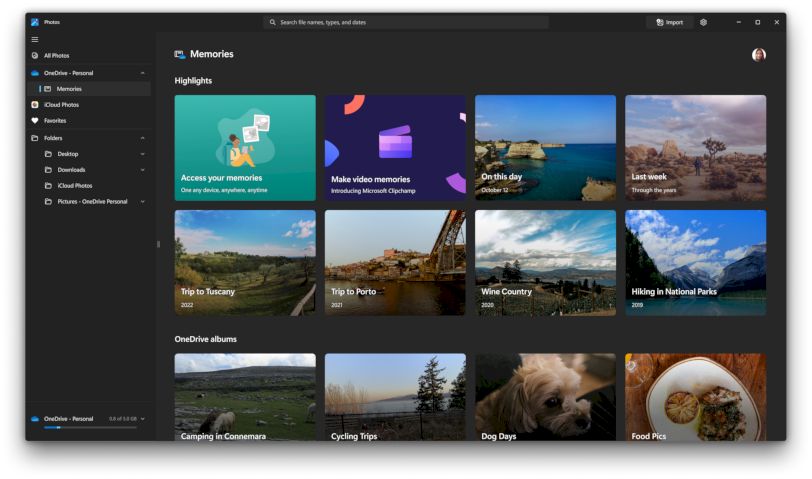
Microsoft Photos is the program that comes with your PC to view photos. That means that, if you are satisfied with its functions, you will not have to download any other application. The truth is that Microsoft has done a good job with this image viewer for Windows. It is compatible with most formats, includes editing options, and its interface matches the rest of the system. How could it be otherwise, it is completely free and free of advertising.
Windows Photo Viewer
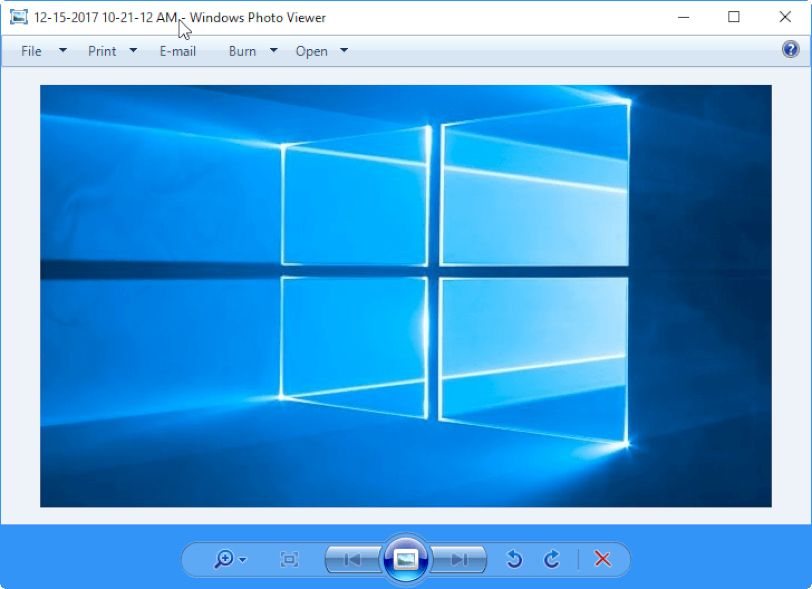
Windows old photo viewer application. It’s still available on Windows. If the Microsoft Photos application is running slowly on your computer, you can use the Windows Photo Viewer program. To enable it, type “Add or remove Windows features” in Windows Search and enable the option that says “Media Features” from the Windows Features option.
Microsoft Paint
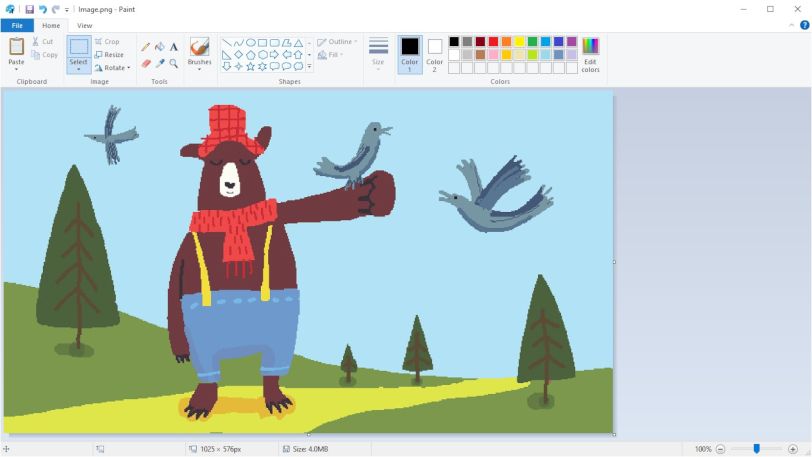
Paint is one of those applications that never fail. Previously, it was an inseparable part of the system. Today, it is a program that can be easily uninstalled and is available on the app store. Microsoft hasn’t forgotten about it because it recently got a new interface to better integrate with Windows 11. It’s obviously a drawing tool, but it also opens photos without any problem. It also makes it easy for you to apply certain edits, such as resizing files.
XnView
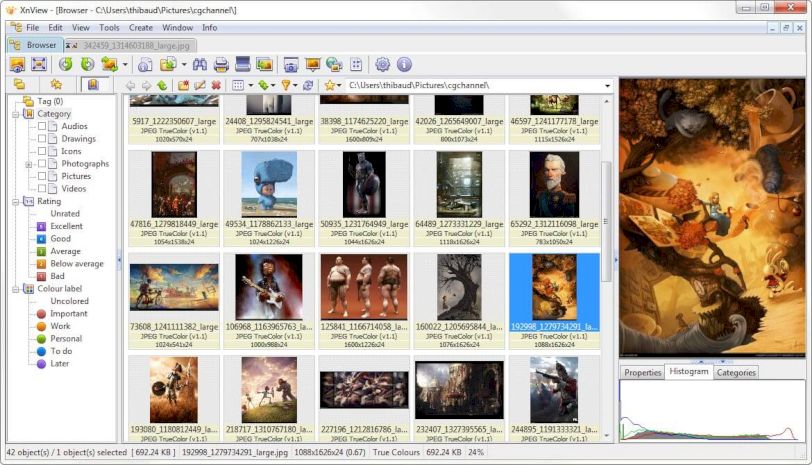
We left Microsoft apps and started talking about some third-party alternatives. The first one is XnView, a free viewer compatible with a lot of formats, among which you will find these: JPEG, TIFF, PNG, GIF, WEBP, PSD, JPEG2000, OpenEXR, Camera RAW, HEIC, PDF, DNG, CR2. It also includes tools to batch rename files, resize a photo, or convert between image formats.
Honeyview
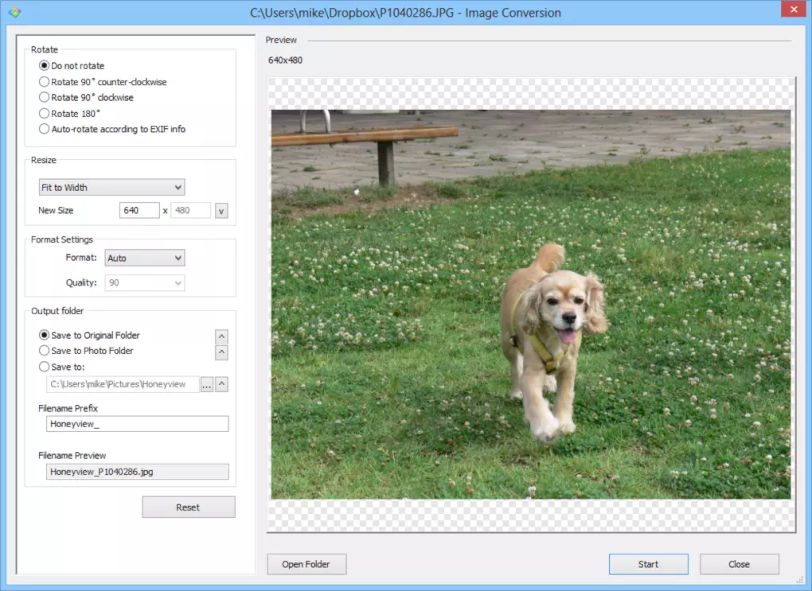
Honeyview supports the following image formats, both processed and raw: BMP, JPG, GIF, PNG, PSD, DDS, JXR, WebP, J2K, JP2, TGA, TIFF, PCX, PGM, PNM, PPM, BPG, DNG, CR2, CRW, NEF, NRW, ORF, RW2, PEF, SR2, RAF. It includes conversion tools and shows the EXIF information of the images, among many other features.
FastStone
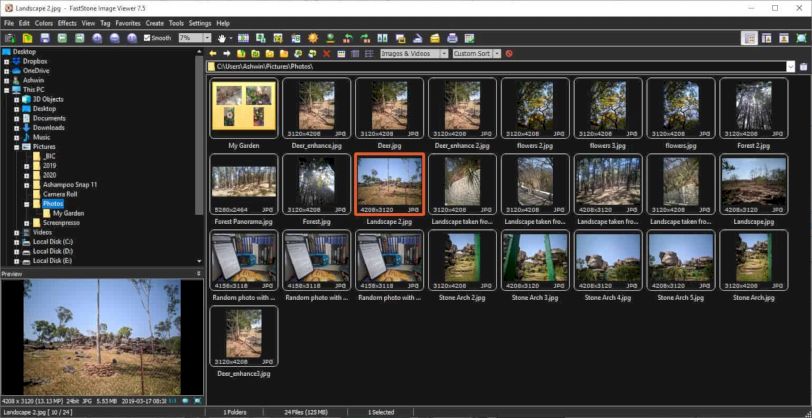
FastStone supports the following formats: BMP, JPEG, JPEG 2000, GIF, PNG, PCX, PSD, EPS, TIFF, WMF, ICO, CUR, and TGA. It also works with RAW raw images, such as CR2 or DNG. Its interface is very simple and includes a full screen viewer, editing tools, a magnifying glass to enlarge photos and the option to draw. It is a completely free and ad-free application.
Pictureflect Photo Viewer
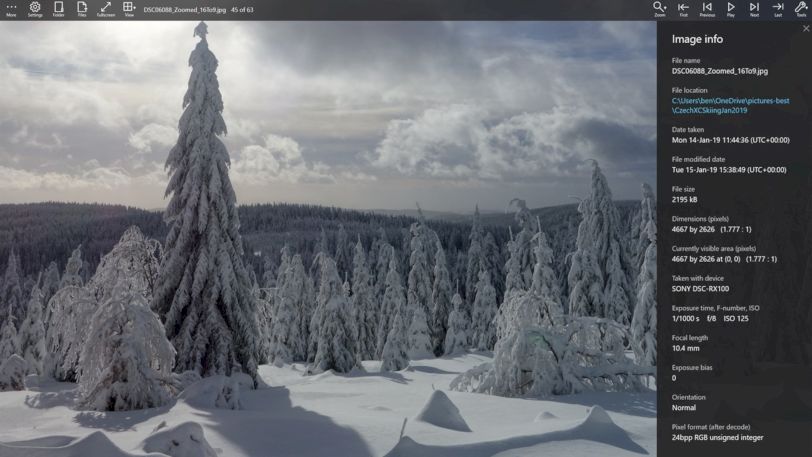
Pictureflect Photo Viewer is an app that is available on the Microsoft app store. It supports a huge number of image formats and is frequently updated. In addition, it comes with a very minimalist design that integrates image viewing with side panels that display practical information. It is also an image viewer for Windows with editing tools.
ImageGlass
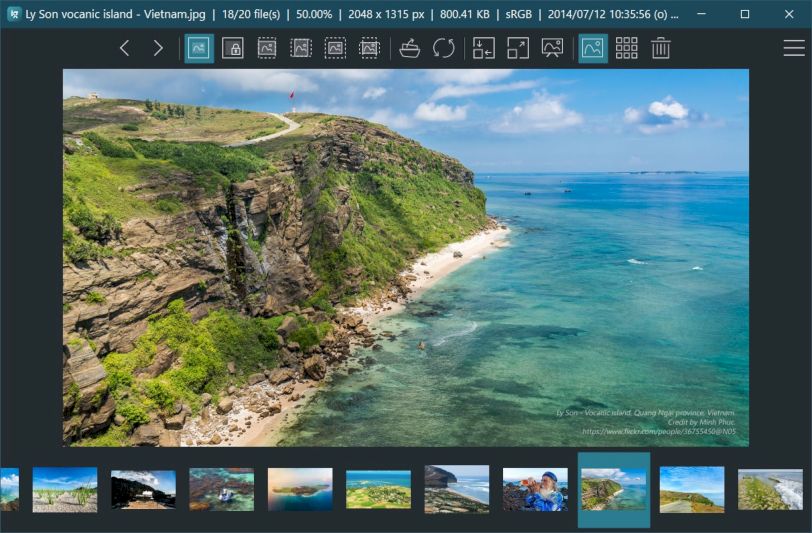
ImageGlass is an image viewer for Windows that is under constant development. It is a very simple and easy to use application, completely free and without advertising. It stands out, above all, for its good integration with the system, even admitting dark mode. And it is also highly recommended if you are looking for a photo viewing tool that is lightweight and consumes few resources.