What’s coming in iOS 17
Apple has officially presented iOS 17 during WWDC 2023, the new iPhone operating system comes with new features.

Apple has presented iOS 17, the new iPhone operating system, at its WWDC 2023 conference. It is probably the most important operating system of the company. The iPhone is Apple’s most popular device today and its operating system is the one that reaches the most users around the world.
We are facing a very important update that will bring many new features to the iPhone, among which we find improvements in key applications such as Messages, new apps such as Diary and new functions such as Sleep, the truth is that many rumors have not been correct.
What’s new in iOS 17
iOS 17 is an update that includes great new features in the communication apps, more facilities for sharing with AirDrop, improvements to the keyboard with smarter text input and new experiences with the Daily and On Sleep apps.
Posters for contacts
Apple has improved the lock screen when a contact calls us with a new feature called Contact Posters. The lock screen can be customized for each contact with a custom image and a few more features.
Key to the iPhone experience, the Phone app gets a big update with Contact Posters, allowing users to express themselves in new ways.

FaceTime and Messages
Apple has improved the FaceTime app to create audio and video messages, if you call a contact who is not available, you can share a message that can be viewed at another time. Plus, FaceTime calls let you react live with hearts, balloons, fireworks, lasers, raindrops, and more. These new effects can be activated through very easy gestures and are compatible with third-party apps.
The Messages app comes with many improvements. We have an improved search, the possibility of responding with just a swipe and the option of locating our contacts from the app. Apple has improved the way we share information with our contacts with the Check-in function. Thanks to this function, you can automatically notify your family and friends that you have arrived safely at your destination. And in cases of not doing so, information will be shared temporarily such as the location of the device, the state of the battery and the coverage.
In Messages, the way to access the applications available for the messaging app has also changed and there are new ways to express ourselves with new emoji stickers and the possibility of creating Live Stickers separating the subjects from the background of the photos. We will be able to add effects to animate the Live Stickers and we have a new section on the keyboard where all its stickers are stored.
AirDrop
AirDrop is the best way to share anything between Apple devices and in iOS 17 Apple has made exciting improvements. One of the first functions is to share our contact information with any other iPhone or Apple Watch just by bringing it closer, Apple has called it NameDrop.
And this also works when you send any other file start SharePlay to listen to music, watch a movie or play video games. Just by bringing the iPhone closer they can share the content.

Keyboard
The iPhone keyboard gets better with iOS 17, starting with autocorrect. This feature is now smarter and easier to use, as well as learning much better to deliver better predictions. Dictation has also been improved so that we can write only by speaking to the iPhone.
Diary
This new personal diary application arrives together with iOS 17. The app is capable of detecting everything you do with your iPhone, photos, exercise, places and recommending many activities and things you can do. Of course, all data is completely private and not shared outside of iPhone.
Journaling is a new app that helps iPhone users reflect on and practice gratitude by journaling, a method that has been shown to improve well-being.
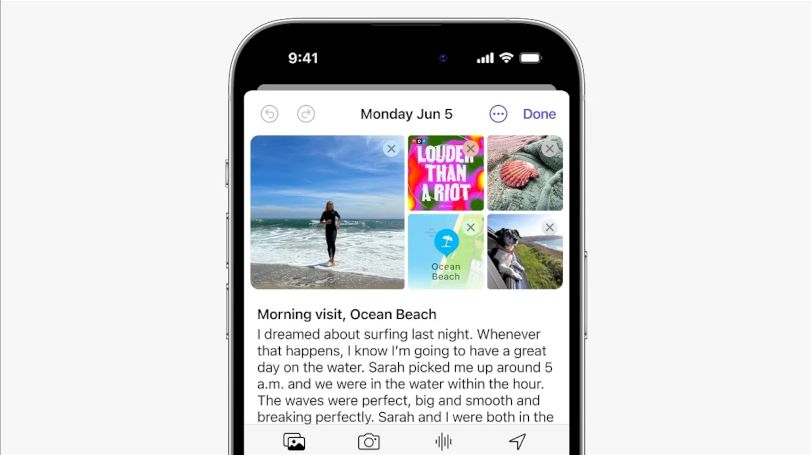
Resting
A function for when we are not using the iPhone, something that nobody thinks about. From Sleep it can be woken at any time by simply touching the screen and appears continuously on the always-on screen of iPhone 14 Pro.
iOS 17 debuts In Rest, a feature that shows information on a full screen to consult it at a glance and from a distance while the iPhone is charging.

We can see the time, calendar, photos, home controls, and third-party widgets. iPhone SE turns into a smart display when you’re not using it. In addition, it adapts when there is little light so that you can sleep.