What to look for when buying a computer processor?
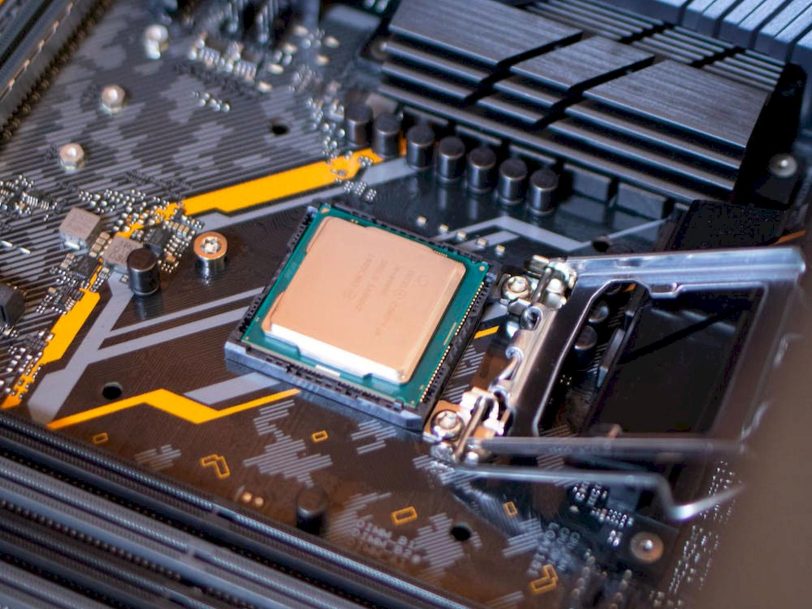
We believe that no one will doubt the importance of the role of a processor in our computer. A CPU is a computer’s central processing unit, a small chip with thousands of integrated circuits and transistors that can execute the instructions necessary to run the operating system and the applications and drivers installed on it.
To get the best performance and quality in a processor, there are many factors that we must consider. Prominent among these will be architecture, kernel configuration, cache, link socket, and frequency. Let’s see them all gradually to get to know them better.
Architecture and manufacturing process: Intel and AMD
If we have to start with something, it is what benefits each of the manufacturers can bring us. Architecture can be understood as the way a processor handles instructions passing through it. In this case, we have little doubt about the architecture of today’s desktop processors since they all run on x86 instructions since Intel invented it and AMD implemented it as well.
Another factor that interferes with architecture is the width of the bus or word a processor can run on. There’s not much to say either, as 100% of PC processors run on a 64-bit bus, meaning it goes through 64 one- and zero-knowledge instructions every run cycle. Previously, these were 32-bit, so for all practical purposes the processing power is doubled.
The other factor to be aware of is the manufacturing process, and there are big differences between AMD and Intel here. The manufacturing process is concerned with miniaturization of the integrated circuits, their cores and packaging inside the processor. It is normally defined as the size of the transistors that make up the logic gates and the material from which they are made.
In our current era, Intel produces 14 nanometer (nm) processors that have gone through various upgrades called generations. On the AMD side we find the AMD Ryzen of architecture called Zen where we have the 12nm process Zen 1 and Zen 2, and with Zen 3 the transistors are reduced to 7nm only.
Core, thread and frequency
Until a few years ago, there was only one core inside a processor. The kernel is the one responsible for performing the operations requested by the system. Here comes the concept of operating frequency, measured in Hz or cycles per second. In each cycle, the processor performs an operation, so for example, if a processor is 1 GHz, i.e. 1,000,000 Hz, it will do all these operations every second.
Current processors have several of these cores, also called Cores, we can understand them as subprocessors inside the same CPU encapsulation. Each of these cores is capable of processing on its own, thus multiplying the efficiency of the processor. For example, if we have a 6 core CPU, we can do 6 operations per cycle.
Threads related to Cores control the flow of control and the times assigned to tasks. It executes multiple tasks per cycle as it divides the CPU into parts.
At the moment and for a desktop computer we cannot ask for less than 4 processor cores. Desktop systems are heavy, and it gets even heavier once we start opening apps and games. With a quad core CPU we will get good experience and fluency for almost any user in multitasking. If we are working with design, programming and rendering programs, it is recommended to have 6 cores and above.
CPU Cache
We all know RAM memory, which is a random access memory where all the instructions of the programs being executed and the processes to be sent to the CPU are stored. CPUs have their own memory that is much faster and much smaller to store instructions to be processed immediately.
The cache is divided into three levels, L1, L2, and L3, ranked from fastest to slowest and smallest to largest capacity. We will almost always join the L3 cache. A processor with 6MB of L3 cache should be considered a good match, and numbers higher than 8MB would be more than recommended for multitasking and having a fluid system in large workloads.
Compatibility with the motherboard
Another aspect that most people overlook when looking at which processor to buy is motherboard and socket compatibility. One thing that is easy to understand is that the processor we bought needs to be connected to the motherboard via a socket. For starters, it’s important to know that Intel’s and AMD’s sockets are unique. So the first difference is to buy a suitable motherboard from each manufacturer.
This is where the chipset, which is already much more complicated to explain, comes into play. Let’s focus on the socket.
Intel: This manufacturer currently has two types of socket-installed processors for desktop computers, LGA 1151, 1200, 1700 and LGA 2066. The first is the most general for Intel Core i, aimed at desktop computers for everyday work, gaming. The second is aimed at the most powerful processors of the brand, called the WorkStation, which will be the Intel Core X.
AMD: Pretty much the same thing is happening at AMD, we have processors for general purpose desktop computers, AM4 and TR4 sockets designed for normal and high workloads and gaming users. There’s also AMD Ryzen Threadripper, focused on WorkStation, where multitasking and heavy processes dominate.
The most suitable for users are Intel socket LGA 1700 and AMD socket AM4 processors. Additionally, next-generation AMD 7nm CPUs will be compatible with this same socket, but it remains to be seen if it’s on existing boards as well.
At this point you will be able to say: an LGA 1700 with a 12th generation Intel processor requires sockets. The socket changes with each new processor generation. Take a look at the article below to find the most up-to-date socket numbers and the correct socket for your processor.
CPU and APU
You’ve probably heard of APUs. Today’s processors have a graphics processing unit inside. If you’ve noticed, a motherboard has video connectors on its back panel. These processors are called APU (Accelerated Processing Unit). That way, an Intel or AMD processor has a core to handle graphics for multimedia content and very basic games.
So we can understand that today’s CPUs are really APUs with integrated graphics cards. But beware, because in the WorkSatation processor range, neither the Ryzen Threadripper nor the Intel Core X have integrated graphics processors.
Intel is also launching desktop processors without graphics processors for users who want to build a gaming PC. We will distinguish these processors in their models by the letter “F”, for example, Intel Core i5-9400F.
Overclocking ability
Overclocking a processor means raising the clock frequency, or GHz, so that it can handle more operations per second. It’s not a very positive thing for a processor, but we won’t have major problems with small increments or staggered moments.
The good thing about AMD is that almost all processors in the Ryzen Series allow overclocking, which we understand are unlocked processors. On behalf of Intel, we have to look for the letter “K” in the model code to know it’s unlocked as well.
These processors are usually designed for gaming equipment where good cooling systems are installed to maintain the integrity of the processor even when overclocked.