What is an Ethernet card?
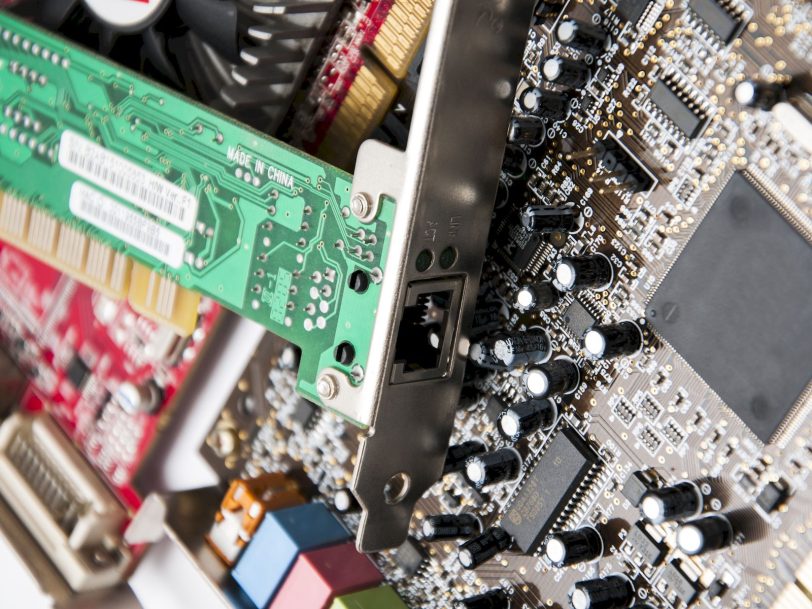
Today, all motherboards on the market have an integrated network card or ethernet card, but this was not always the case. In this article, we will tell you what an ethernet card is, what features it has, and if you’re interested, a little bit of its history. First of all, let’s talk briefly about what an ethernet card is.
Talking about an ethernet card today does not make sense, because this piece of hardware is integrated into the chipset of the motherboard and therefore an expansion card is not required. This is because of developments in Moore’s Law that have allowed its integration, and an internet connection is a must-have for any computer in the internet age. However, network cards continue to exist at levels that require high bandwidth to communicate with each other or for highly complex local networks.
As we said, calling an ethernet card a “card” nowadays hardly makes sense, but in reality it has many other names: network card, network adapter, LAN adapter, network interface or the English terms Network or Network Interface Controller (NIC). It doesn’t matter what you want to name the network card because the function is exactly the same in any case.
Whatever the name, let’s see exactly what it is and what it does.
What is an Ethernet card?
As you can imagine, it is called a network card because in the past expansion cards were used for a desktop PC with network connectivity, it comes with an RJ-45 port for connecting a cable and connecting. In other words, it is what allows you to connect your PC to the Internet, but they were originally used to connect it to a local network, and while it may seem surprising, it was a very expensive piece of hardware that used to be only seen in workstations or office work environments.
Previously these cards were full board and connected to the PC via an ISA, AGP and then PCI socket, but have since started to be integrated directly into the computer’s motherboards, making them unnecessary as an expansion card. Although their market is currently purely server-oriented and professional environments, they still exist for those who want much higher network connectivity.
Where are the ethernet cards on the computer?
In a home PC, the network controller is either integrated into the motherboard chipset or implemented with a special Ethernet chip, as in some high-end motherboards (eg the famous Killer network cards), the RJ connector(s) is on the back of the motherboard.
All network cards today use an RJ-45 type connector, also known as the “8P8C socket” to which the network cable is connected, but older network cards used BNC or even AUI connections. The vast majority have two status LEDs, one on the left indicating an established connection and blinking on the right indicates network activity.
History of Ethernet cards
We said that there are at least two types of network cards; Those that are integrated into the motherboard and those that have an expansion card. Not really, these two belong to the “Ethernet” type because what defines the type of network card is its architecture, not its form factor.
Token Ring network card: So, it all starts with the currently obsolete Token Ring type network cards. It is an architecture designed by IBM in the 1970s with a token pass-through access technique that uses a ring-shaped logical topology and a 3-byte frame called a token that goes around the ring. This topology used the IEEE 802.5 standard, but was long ago replaced by the Ethernet standard.
ARCNET network card: The second type is called ARCNET, which stands for Attached Source Computer Network, which is a local network architecture that uses token passing technique such as Token Ring, but in this case its topology is star-shaped. Like Token Ring, it was not currently in use, it was using a rotating BNC cable, its maximum speed was 2 Mbps, and it was just a local area protocol with no WAN access.
Ethernet card: The third type is the Ethernet we all know. There are many technologies that this standard uses. 100BaseT, also known as Gigabit for short, is currently the most used by home users. Currently, 10GbE network cards and even higher are also being worked on.
Wi-Fi network card: Finally, the fourth type of network card available is WiFi, a technology that allows wireless interconnection of devices, and a wireless network access point, usually a modem, for this type of connection to work must. There are WiFi network cards that connect to the PC via USB, but there are also those that connect as expansion cards. They also have the ability to create local wireless networks, which we call WLANs.
Ethernet is the best in terms of access speed, as WiFi interfaces use optical connections much faster than radio waves, but the latter is more convenient and convenient, as it allows to use it without being wired into a network.