What is the difference between PCIe 3.0 and 4.0
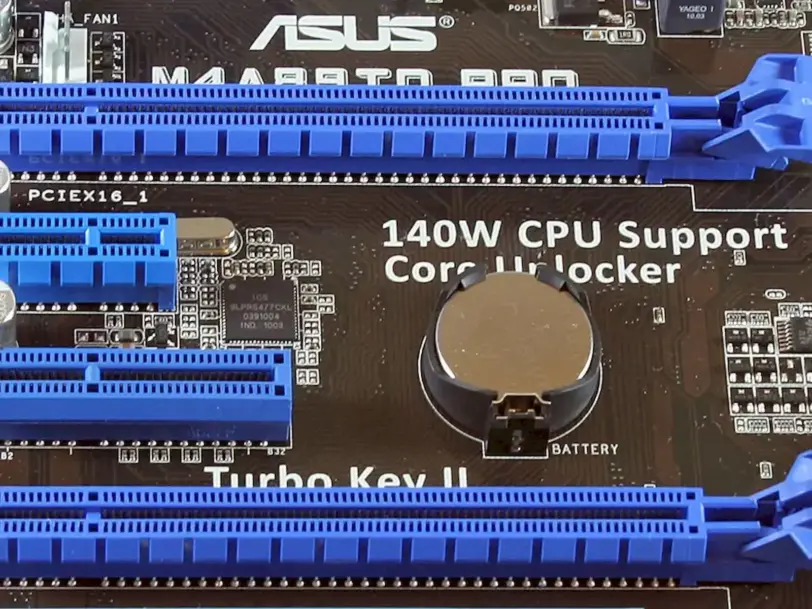
PCIe (PCI Express) has been the standard interface for connecting high-speed components to computer motherboards in recent years. Components like GPUs, NVMe, flash, and SSDs plug into PCIe ports to deliver the highest performance and fastest response times ever for any workload on your PC.
PCIe is a high-speed interface standard for connecting various components of computing devices such as GPUs and SSDs. PCIe standards have different generations such as PCIe 3.0 and PCIe 4.0. Currently, PCIe 4.0 devices are the most common. Let’s explore the difference between PCIe 3.0 and PCIe 4.0 and whether upgrading to PCIe 4.0 is really worth it.
What are PCIe 3.0 and PCIe 4.0?
Current PCIe standards come in five generations: PCIe 1.0, PCIe 2.0, PCIe 3.0, PCIe 4.0 and PCIe 5.0. The latest version, PCIe 5.0, was released in May 2019. However, no PCIe 5.0 device is available at the time of this writing, in fact the first PCIe 5.0 device is expected to be released in late 2022. Thus, PCIe 3.0 and PCIe 4.0 dominate the market today.
PCIe 3.0
The PCIe 3.0 standard was released in November 2010. Compared to previous generations, PCIe 3.0 has higher signaling rate and lower latency in data transmission. Additionally, it integrates a number of optimizations to improve signaling and data integrity, including transmitter and receiver synchronization, phase-lock loop enhancement, clock data acquisition, and channel enhancements to supported topologies.
PCIe 4.0
The PCIe 4.0 standard was released in June 2017. Since PCIe slots can be configured with a single lane or multiples of four lanes such as x1, x4, x8, x16, this means that a PCIe 4.0 x4 interface can function as a PCIe 3.0 x8 interface and offer the same amount of bandwidth.
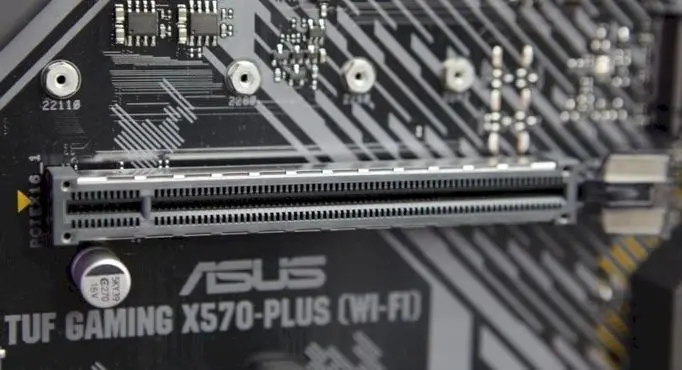
Differences between PCIe 3.0 and 4.0
The differences between these two PCIe generations are clear, we will explain them in more detail in the next section.
Slot
All motherboards have GPUs, SSDs and RAID cards etc. There are a number of PCIe slots used for adding As mentioned earlier, a single PCIe slot can have x1, x2, x4, x8 or x16 lanes. The number of lanes contributes to bandwidth scales: an 8-lane configuration has twice the bandwidth of a 4-lane configuration. Both PCIe 3.0 and 4.0 slots can be configured with x1, x2, x4, x8, and x16 lanes, but PCIe 4.0 slots have higher transfer speeds per lane and better bandwidth performance.
Speed
Speed is also a very important factor that has a huge impact on performance. Simply put, PCIe 4.0 is twice as fast as PCIe 3.0. The former has a data transfer rate of 16 GT/s, while the latter only reaches 8 GT/s. Additionally, each PCIe 4.0 lane configuration supports twice the bandwidth of PCIe 3.0, reaching 16 GB/s in a 32-lane slot in unidirectional transmission. The table below shows the speed differences between these PCIe generations in various lane configurations.
| PCIe Generation | x1 | x4 | x8 | x16 |
|---|---|---|---|---|
| PCIe 3.0 | 1GB/second | 4GB/second | 8GB/second | 16GB/second |
| PCIe 4.0 | 2GB/second | 8GB/second | 16GB/second | 32GB/second |
Compatibility
When it comes to compatibility, both PCIe 4.0 and PCIe 3.0 are compatible with existing PCIe configurations of previous and subsequent generations. We already know that PCIe slots are used to connect components such as GPUs and SSDs to the motherboard for normal operation. PCIe support for previous and later generations allows a PCIe 4.0 GPU to be installed in a PCIe 3.0 slot on the motherboard, but the bandwidth of the PCIe 4.0 GPU is hindered by the bandwidth limitations of the PCIe 3.0 slot.
You need to make sure that the slot on your motherboard has the same or greater number of lanes than the PCIe card you are installing. Therefore, it’s best to check beforehand whether your PCIe 4.0 or 3.0 GPUs and SSDs support your motherboard’s slot lane configuration.
Price
As with all other product generations, price is a big difference between PCIe 3.0 and PCIe 4.0. In general, PCIe 4.0 GPUs and SSDs are always more expensive than PCIe 3.0 GPUs and SSDs with the same storage configurations and lanes. Ultimately, PCIe 4.0 devices support higher bandwidth and offer better performance. Additionally, prices vary depending on the manufacturer.
How do PCIe 3.0 and 4.0 affect performance?
As mentioned above, both PCIe 4.0 and PCIe 3.0 are compatible with existing PCIe configurations. However, bandwidth limitations may prevent you from getting full performance from your PCIe GPUs or SSDs.
If you connect a PCIe 3.0 GPU to a PCIe 4.0 slot, you will only get standard PCIe 3.0 performance. If you connect a PCIe 4.0 GPU to a PCIe 3.0 slot, you will not be able to benefit from the higher bandwidth and data transfer speed of your PCIe 4.0 GPU. The same goes for PCIe SSDs.
However, it is clear that a motherboard with PCIe 4.0 ports has a noticeable advantage over motherboards with PCIe 3.0 ports. By using a motherboard with PCIe 4.0 ports, you have more room to increase the number of SSDs and GPUs to support higher bandwidth. For example, to get 16 GB/s bandwidth, you only need 16 PCIe 3.0 lanes instead of 8 PCIe 4.0 lanes.
Is it worth switching to PCIe 4.0?
If you already have PCIe 4.0, should you upgrade to PCIe 3.0? If you’re happy with your current bandwidth and don’t plan on spending more money to increase performance in the near future, you may not need to upgrade to a PCIe 4.0 motherboard.
Also, if you’re using PCIe 3.0 slots and components (video cards and/or storage) that provide the data transfer speed your applications need, don’t worry about upgrading to PCIe 4.0.
However, if your applications need an increase in bandwidth soon to keep up with the ever-increasing workload, you may want to consider upgrading. In this case, you can always benefit from the higher bandwidth performance that PCIe 4.0 can offer. When making a decision, you should consider your own needs rather than rushing to adopt the new PCIe 4.0.